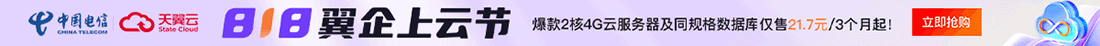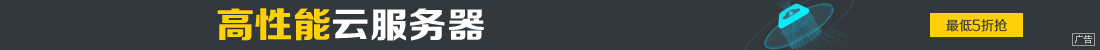织梦DEDECMS创建sitemap.xml
随着百度平台的开放,很多站长开始创建sitemap.xml提交给百度,用来提高网站收录,很多站长在忙着创建sitemap.xml,今天为大家分享织梦DEDECMS如何创建sitemap.xml,有需要的小伙伴可以参考一下:
织梦本身有sitemap.xml创建功能,不过不太用,下面介绍的sitemap.xml符合百度sitemap.xml收录的标准!
织梦DEDECMS创建sitemap.xml步骤:
1:创建sitemap.xml文件,并放入模板文件夹中:
sitemap.xml里面的代码为:
<?xml version="1.0" encoding="UTF-8" ?>
<urlset xmlns="http://www.google.com/schemas/sitemap/0.9">
<url>
<loc>https://freexyz.cn/</loc>
<lastmod>{dede:arclist row=1 titlelen=24 orderby=pubdate}[field:pubdate function=strftime('%Y-%m-%d',@me)/]{/dede:arclist}</lastmod>
<changefreq>dAIly</changefreq>
<priority>1.0</priority>
</url>
{dede:channel row='23' type='top'}
<url>
<loc>https://freexyz.cn{dede:field name='typeurl'/}</loc>
<changefreq>daily</changefreq>
<priority>0.8</priority>
</url>
{/dede:channel}
{dede:arclist row=2000 orderby=pubdate}
<url>
<loc>https://freexyz.cn[field:arcurl/]</loc>
<lastmod>[field:pubdate function=strftime('%Y-%m-%d',@me)/]</lastmod>
<changefreq>monthly</changefreq>
<priority>0.5</priority>
</url>
{/dede:arclist}
</urlset>创建好文件之后,把sitemap.xml放入模板文件夹中。
温馨提示:记得把网址改为自己的网址哦!
上一篇:织梦(DEDECMS)将data目录迁移到web根目录之外
栏 目:DedeCMS
下一篇:织梦dedecms安全漏洞include/common.inc.php漏洞解决方法
本文地址:https://zz.feitang.co/CMSjiaocheng/26863.html
您可能感兴趣的文章
- 12-07Dedecms默认模板用户评论扩展
- 12-07DEDECMS匿名发布文章的修改教程
- 12-07DedeTag Engine Create File False DEDE栏目生成错误
- 12-07DEDECMS两年的网站优化经验
- 12-07dedecms防止被挂马必看安全知识
- 12-07DedeCms完美的FLASH幻灯代码
- 12-07dedecms首页幻灯片显示问题帮助教程
- 12-07DedeCms栏目内容过多分为2行显示
- 12-07Dedecms自动更新首页html插件
- 12-07DEDECMS循环滚动图片制作教程

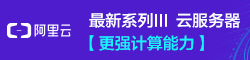
阅读排行
推荐教程
- 09-22IIs Web网站的添加及配置
- 12-04dedecms织梦dede:channel标签的数字递增调用方法
- 12-07DEDECMS的{dede:arclist}如何调用文章或软件的任何字段
- 12-05DEDECMS后台功能说明书
- 12-02织梦(DEDECMS)将data目录迁移到web根目录之外
- 12-07DEDECMS完美无缝整合UC心得
- 12-04DedeCMS织梦后台模板列表如何按字母排序方法代码
- 12-04DedeCms获取任意栏目N级列表链接树形菜单的方法
- 12-07dedecms首页幻灯片显示问题帮助教程
- 12-04详解织梦模板DEDECMS搜索结果调用自定义字段的方法