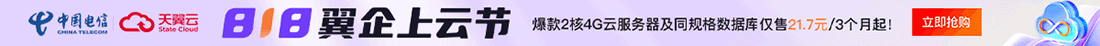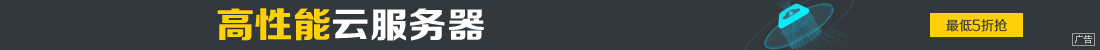WordPress切换到Nginx服务器
这几天将几个WordPress的Web服务器从Apache切换到了Nginx,中间遇到了不少问题,因此记录一下,以便日后维护使用。
对于WordPress站点来说,固定链接主要是通过根目录下的.htaccess文件来控制,切换服务器后,Nginx的rewrite格式和Apache的不同,需要修改。
先卸载Apache系统,之后安装Nginx系统。

在BT面板后台,点“网站”-“设置”-“伪静态”,对于单站点的WordPress来说,原先的.htaccess文件内容如下:
RewriteEngine On
RewriteBase /
RewriteRule ^index.php$ - [L]
RewriteCond %{REQUEST_FILENAME} !-f
RewriteCond %{REQUEST_FILENAME} !-d
RewriteRule . /index.php [L]切换到Nginx系统后,其配置内容如下:
location / {
try_files $uri $uri/ /index.php?$args;
}
rewrite /wp-admin$ $scheme://$host$uri/ permanent;对于子域名方式的多站点的WordPress来说,原先的.htaccess文件内容如下:
RewriteEngine On
RewriteBase /
RewriteRule ^index.php$ - [L]
RewriteRule ^wp-admin$ wp-admin/ [R=301,L]
RewriteCond %{REQUEST_FILENAME} -f [OR]
RewriteCond %{REQUEST_FILENAME} -d
RewriteRule ^ - [L]
RewriteRule ^(wp-(content|admin|includes).*) $1 [L]
RewriteRule ^(.*.php)$ $1 [L]
RewriteRule . index.php [L]切换到Nginx系统后,其配置内容如下:
if (!-e $request_filename) {
rewrite ^.+?(/wp-.*) $1 last;
rewrite ^.+?(/.*.php)$ $1 last;
rewrite ^ /index.php last;
}此外,服务器上还安装了v2ray,原先在Apache里配置的内容如下:
RewriteEngine On
RewriteCond %{HTTP:Upgrade} =websocket [NC]
RewriteRule /test/(.*) ws://127.0.0.1:11111/$1 [P,L]
RewriteCond %{HTTP:Upgrade} !=websocket [NC]
RewriteRule /test/(.*) http://127.0.0.1:11111/$1 [P,L]切换到Nginx后,在Nginx服务器配置文件里修改的内容如下:
location /test/ {
proxy_pass http://127.0.0.1:11111/;
proxy_http_version 1.1;
proxy_set_header Upgrade $http_upgrade;
proxy_set_header Connection "upgrade";
proxy_set_header Host $http_host;
}您可能感兴趣的文章
- 11-11wordpress导航菜单新窗口打开的设置方法
- 11-11WP-PostViews插件如何修改文章阅读数
- 11-11wordpress附件保存目录改为年月日和上传文件重命名为时间戳
- 11-11WordPress 上传媒体库文件重命名 全格式支持
- 11-11解决wordpress安装后更新或者上传文件权限不足的问题
- 11-11wordpress实现主动推送+熊掌号推送同步进行
- 11-11WordPress 添加友情链接设置 nofollow 属性
- 11-11WordPress 实现 wp_list_bookmarks 自定义友情链接排除调用
- 11-11WordPress首页指定或排除某分类文章显示
- 11-11WordPress不同分类调用不同的文章模板

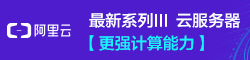
阅读排行
推荐教程
- 09-22wordpress如何添加描述
- 11-11wordpress附件保存目录改为年月日和上传文件重命名为时间戳
- 10-19纯代码给WordPress网站添加独立下载页面功能
- 11-11WordPress之给文章内容中间插入广告的实现方法
- 10-18wordpress无插件调用随机文章的方法
- 10-18WordPress 技巧:WordPress 后台也使用七牛云存储
- 10-24Win10无法调节声音怎么办?Win10无法调节声音的解决方法
- 10-19WordPress上传图片HTTP错误的解决方法
- 10-18让注册用户可以上传自己的头像的WordPress插件-WP User Avatar v2.
- 11-11国外WordPress精美主题如何DIY汉化成中文版呢?