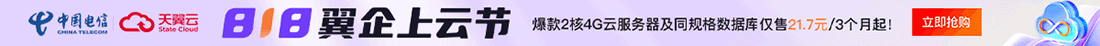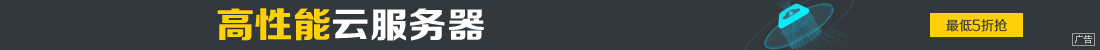不用插件WordPress怎样实现自动设置tag标签自动内链?
在WordPress使用自动设置tag标签的时候有很多方法,平时最常用的就是靠插件来实现功能,最常用的插件又是WP keyword Link Plugin插件不用插件WordPress怎样实现自动设置tag标签自动内链?,可能是好久没有更新了貌似找不到了,所以考虑用一些类似的插件例如Auto Tag Links、Keywords to Links Converter等这些都可以。

本着少用插件,能不用插件就不用的策略,所以准备还是无插件实现。
//自动TAG转内链
$match_num_from = 2; // 一个TAG标签出现几次才加链接
$match_num_to = 1; // 同一个标签加几次链接
add_filter('the_content','tag_link',1);
function tag_sort($a, $b){
if ( $a->name == $b->name ) return 0;
return ( strlen($a->name) > strlen($b->name) ) ? -1 : 1;
}
function tag_link($content){
global $match_num_from,$match_num_to;
$posttags = get_the_tags();
if ($posttags) {
usort($posttags, "tag_sort");
foreach($posttags as $tag) {
$link = get_tag_link($tag->term_id);
$keyword = $tag->name;
$cleankeyword = stripslashes($keyword);
$url = "<a href="$link" title="".str_replace('%s',addcslashes($cleankeyword, '$'),__('View all posts in %s')).""";
$url .= ' target="_blank"';
$url .= ">".addcslashes($cleankeyword, '$')."</a>";
$limit = rand($match_num_from,$match_num_to);
$content = preg_replace( '|(<a[^>]+>)(.*)('.$ex_word.')(.*)(</a[^>]*>)|U'.$case, '$1$2%&&&&&%$4$5', $content);
$content = preg_replace( '|(<img)(.*?)('.$ex_word.')(.*?)(>)|U'.$case, '$1$2%&&&&&%$4$5', $content);
$cleankeyword = preg_quote($cleankeyword,''');
$regEx = ''(?!((<.*?)|(<a.*?)))('. $cleankeyword . ')(?!(([^<>]*?)>)|([^>]*?</a>))'s' . $case;
$content = preg_replace($regEx,$url,$content,$limit);
$content = str_replace( '%&&&&&%', stripslashes($ex_word), $content);
}
}
return $content;
}将代码添加到当前主题Functions.php文件中。如果有冲突出现问题,我们需要检查是不是不兼容。检查不出来的话,我们只能使用插件实现。
上一篇:国外WordPress精美主题如何DIY汉化成中文版呢?
栏 目:WordPress
本文标题:不用插件WordPress怎样实现自动设置tag标签自动内链?
本文地址:https://zz.feitang.co/CMSjiaocheng/25955.html
您可能感兴趣的文章
- 11-11wordpress导航菜单新窗口打开的设置方法
- 11-11WP-PostViews插件如何修改文章阅读数
- 11-11wordpress附件保存目录改为年月日和上传文件重命名为时间戳
- 11-11WordPress 上传媒体库文件重命名 全格式支持
- 11-11解决wordpress安装后更新或者上传文件权限不足的问题
- 11-11wordpress实现主动推送+熊掌号推送同步进行
- 11-11WordPress 添加友情链接设置 nofollow 属性
- 11-11WordPress 实现 wp_list_bookmarks 自定义友情链接排除调用
- 11-11WordPress首页指定或排除某分类文章显示
- 11-11WordPress不同分类调用不同的文章模板

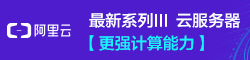
阅读排行
推荐教程
- 09-22wordpress如何添加描述
- 11-11wordpress附件保存目录改为年月日和上传文件重命名为时间戳
- 10-19纯代码给WordPress网站添加独立下载页面功能
- 11-11WordPress之给文章内容中间插入广告的实现方法
- 10-18wordpress无插件调用随机文章的方法
- 10-18WordPress 技巧:WordPress 后台也使用七牛云存储
- 10-24Win10无法调节声音怎么办?Win10无法调节声音的解决方法
- 10-19WordPress上传图片HTTP错误的解决方法
- 10-18让注册用户可以上传自己的头像的WordPress插件-WP User Avatar v2.
- 11-11国外WordPress精美主题如何DIY汉化成中文版呢?